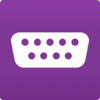Simplify your network admin
Simplify your network admin
Vote: (3 votes)
Program license: Free
Developer: RIA-Media Software
Version: 3.3.2
Works under: Windows
Vote:
Program license
(3 votes)
Free
Developer
Version
RIA-Media Software
3.3.2
Works under:
Windows
Pros
- Intuitive interface suitable for beginners
- Comprehensive overview of Active Directory domains, servers, and users
- Efficient management of MS Exchange accounts
- Convenient remote system analysis capabilities
- Effective resource and software inventory management
Cons
- Does not allow direct control of network PCs
- Might be insufficient for advanced administrative tasks
Comprehensive Network Management with SysAdmin
SysAdmin stands as a reliable software solution for fledgling network administrators who crave simplicity without sacrificing a comprehensive overview of their network infrastructure. The application serves as a one-stop-shop for monitoring and managing various aspects within a domain, particularly those with Active Directory setups.
Main Features and Functionality
SysAdmin empowers users to handle a multitude of network administrative tasks with ease. Creation, deletion, and modification of files are foundational operations that can be executed swiftly. The software offers user-friendly management of groups and users, including the ability to remove and display user accounts and groups in an Active Directory environment.
One of SysAdmin's standout functions is its robust handling of MS Exchange accounts. It enables network admins to efficiently review all Exchange accounts within the network, streamlining email management tasks that are often complex and time-consuming.
The application also serves as a central hub for viewing shared network resources and controlling services. By doing so, administrators can ensure resources are used efficiently and service statuses are always known, which is essential for maintaining network health and timeous troubleshooting.
Additionally, SysAdmin facilitates remote system analysis, making it possible for network admins to monitor and evaluate systems without being physically present at the workstation. This feature is particularly useful for managing extensive networks with remote branches or telecommuting staff.
Inventory and Resource Management
Resource management is a pivotal aspect of network administration, and SysAdmin doesn't disappoint. Users are afforded the capability to check remaining disk space on network PCs, a feature that is indispensable for managing storage and preemptively addressing space-related issues that could affect productivity.
SysAdmin's inventory capabilities extend to aiding admins in taking stock of installed software across individual PCs. This level of overview can help enforce compliance with software licensing and prevent unauthorized installations that could compromise network security.
Usability and Accessibility
User experience is one of SysAdmin's strengths. It makes information easily accessible, presenting a clear, organized visual representation of the network, which helps in identifying who is logged into particular computers at any given time. For those with limited network administration experience, this ease of use is particularly beneficial, offering a gentle learning curve while still providing substantial network insights.
Limited Control for High-Level Administration
Although SysAdmin excels in delivering an extensive overview of network activities and resources, it does fall short for administrators seeking granular control over their network. The software doesn't offer features to take direct control of PCs within the network, which may be a drawback for more advanced users who need comprehensive administrative capabilities and prefer a hands-on approach to network management.
Final Thoughts
SysAdmin is an efficient and well-rounded tool for network administrators at the genesis of their careers or for seasoned professionals in need of a streamlined and informative dashboard for quick overviews. It offers a balanced mix of features that cater to the supervision and analysis of a network's structure, resources, and user activities.
Pros
- Intuitive interface suitable for beginners
- Comprehensive overview of Active Directory domains, servers, and users
- Efficient management of MS Exchange accounts
- Convenient remote system analysis capabilities
- Effective resource and software inventory management
Cons
- Does not allow direct control of network PCs
- Might be insufficient for advanced administrative tasks